Creating internet connectivity options for all of us
Creating internet connectivity options for all of us
Program Features
Check out laptops and mobile hotspots at select libraries
Enrollment in the Affordable Connectivity Program is closed. For support with affordable internet options please contact a Digital Navigator.
SD Access 4 All Tool Kit
- SD Access 4 All - Guide for Tech Help, Hotspots and Chromebooks
- C2K Affordable Computers from SD Access 4 All
- Digital Navigator Program Flyer - Digital Navigator Program Flyer - English | Digital Navigator Program Flyer - Spanish | Digital Navigator Program Flyer - Tagalog | Digital Navigator Program Flyer - Arabic | Digital Navigator Program Flyer - French | Digital Navigator Program Flyer - Somali
- February 2026 Digital Navigator Schedule
- February 2026 Tech on the Go Schedule
Open Public Wi-Fi at Promise Zone Bus Stops
In partnership with the San Diego Metropolitan Transit System and Urban Collaborative Project, the City of San Diego's SD Access 4 All program now offers public Wi-Fi at select bus stops in the San Diego Promise Zone. Please see the following list for the stops offering this service. These bus stops are also featured in the interactive map below.
For connection issues, please contact 619-236-5999.
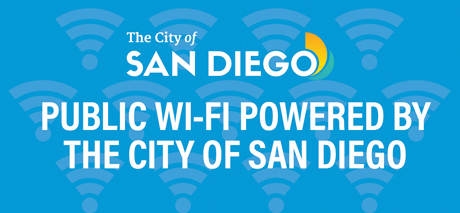
View List of Public Wi-Fi at Select Bus Stops
| Bus Stop ID | Street Location | Nearest Location Marker |
|---|---|---|
| 99236 | 65th St & Brooklyn Av | Encanto Community Park |
| 99237 | Broadway & 65th St | Encanto Community Park |
| 99238 | Broadway & 65th St | Encanto Community Park |
| 11749 | Euclid Av & La Paz Dr | Euclid x La Paz |
| 12541 | Euclid Av & La Paz Dr | Euclid x La Paz |
| 50123 | Euclid Av & Logan Av | Euclid x Logan |
| 10635 | Olvera Av & Euclid Av | Euclid x Olvera |
| 11011 | Olvera Av & Euclid Av | Euclid x Olvera |
| 12892 | Euclid Av & Manzanares Wy | In front of St. Rita's Catholic School |
| 10636 | Imperial Av & Euclid Av | Near gas station |
| 12165 | Euclid Av & Brooks Huffman Plaza | Near Legal Aid |
Open Public Wi-Fi in San Diego
The City of San Diego is taking action to close the digital divide that leaves tens of thousands of San Diegans without internet access. Through the SD Access 4 All program, the City now offers open public Wi-Fi at over 300 public locations.
List of public facilities with open public Wi-Fi
Libraries
- Allied Gardens/Benjamin
- Balboa
- Carmel Mountain Ranch
- Carmel Valley
- Central Library
- City Heights/Weingart
- Clairemont
- College-Rolando
- Kensington-Normal Heights
- La Jolla/Riford
- Linda Vista
- Logan Heights
- Mira Mesa
- Mission Hills-Hillcrest/Knox
- Mission Valley
- Mountain View-Beckwourth
- North Clairemont
- North Park
- North University Community
- Oak Park
- Ocean Beach
- Otay Mesa-Nestor
- Pacific Beach/Taylor
- Paradise Hills
- Point Loma/Hervey
- Rancho Bernardo
- Rancho Peñasquitos
- San Carlos
- San Ysidro
- Scripps Miramar Ranch
- Serra Mesa-Kearny Mesa
- Skyline Hills
- Tierrasanta
- University Community
- University Heights
- Valencia Park/Malcolm X
Parks and Recreation Facilities
- Adams Recreation Center
- Allied Gardens Recreation Center
- Azalea Recreation Center
- Balboa Park Activity Center
- César Chávez Community Center
- City Heights Recreation Center
- Colina Del Sol Recreation Center
- Encanto Recreation Center
- Golden Hill Recreation Center
- Linda Vista Recreation Center
- Martin Luther King Jr. Recreation Center
- Montgomery-Waller Recreation Center
- Memorial Recreation Center
- Mid-City Gymnasium
- Mira Mesa Recreation Center
- Mountain View Recreation Center
- North Park Recreation Center
- Pacific Beach Recreation Center
- Park De La Cruz Recreation Center
- Penn Athletic Field
- San Ysidro Community Activity Center
- Serra Mesa Recreation Center
- Skyline Hills Recreation Center
- South Bay Recreation Center
- South Clairemont Recreation Center
- Southcrest Recreation Center
- Stockton Recreation Center
- Willie Henderson Sports Complex
Wi-Fi is pending for the following recreation centers:
Use the interactive map below to find open public Wi-Fi near you
Locations include City libraries and recreation centers, as well as over 250 street locations in historically underserved neighborhoods.
How Do I Access Open Public Wi-Fi?
Follow these five simple steps.
1
Find a location with open public Wi-Fi above.
2
Go to the location with a web-enabled device like a smartphone or laptop.
3
Open settings on the device.
4
Connect to the network and accept the terms of use.
- At library locations, the network is "SD Library Wi-Fi."
- At park sites, the network is “Free Wi-Fi San Diego” or “SDAccess4All.”
- At street spots, the network is "SDAccess4All."
5
Open a new web browser and start searching the internet!
The Do's and Don'ts of Using Open Public Wi-Fi
The SD Access 4 All program provides open public Wi-Fi through unsecured networks, which can be connected without a security feature, such as a password or login. Always use caution when utilizing public Wi-Fi on unsecured networks to protect your personal information. A good rule to follow is to only access information that you would feel comfortable having someone else look at over your shoulder (reading the news, doing homework, looking up the weather forecast, etc.).
Here are the basic DO’s and DON’Ts of using public Wi-Fi:
DO look for the ‘s’ to identify secure websites (starting with https://).
DO use an alternative browser or incognito mode.
DO turn off automatic connectivity in unfamiliar places to avoid connecting with unfamiliar networks.
DO be cautious of using Bluetooth connectivity in public places due to security risks.
DO make social media accounts private.
DON'T trust unsecured websites (starting with http://) that ask for personal information.
DON'T access personal information, such as bank accounts or other sensitive data.
DON'T click on suspicious links or documents.
DON'T leave laptop, tablet or smartphone unattended in a public place.
DON'T shop online as online purchases require payment or retailer login information.
Helpful tip: If you are creating a password, the longer it is, the better. Use special characters, capital letters and numbers in random ways. One suggestion is to use four random, unusual words that make no sense together.
Improve Your Computer Skills & Get Tech Savvy
Need Computer Help? Call a Digital Navigator
The Digital Navigator Program offers free, one-on-one assistance to help San Diegans obtain low-cost computers, sign up for affordable internet service, improve their computer skills or get basic tech support. Call 800-350-6945 to get help by phone or schedule an in-person appointment.

Learn Computer Skills with 'Tech on the Go'
A new mobile digital literacy program – Tech on the Go – is offering free in-person classes for any San Diegan who wants to learn how to use a computer and better navigate the internet. Classes are held at libraries and community centers and are open to people of all skill levels. Check out the schedule and register for a class!
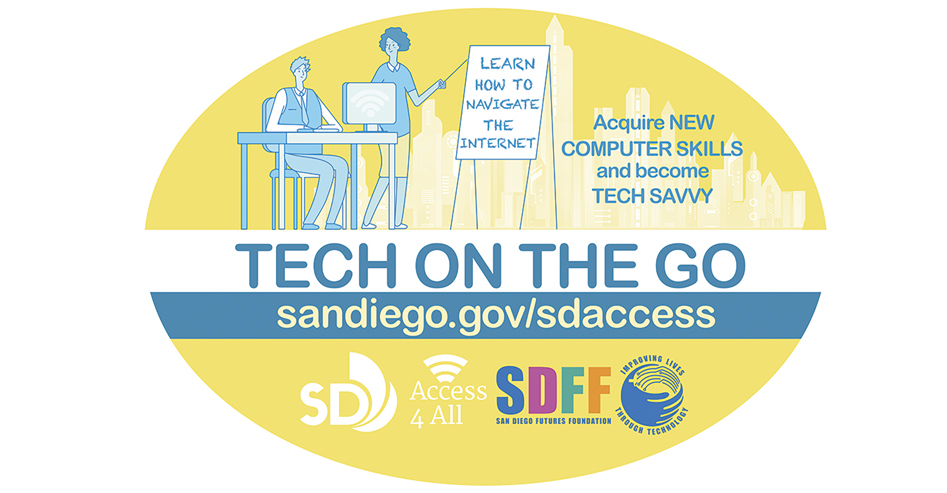
Low-cost Computers Available for Qualified Applicants
The City of San Diego has a partnership with Computers 2 Kids to refurbish computers from local businesses so they can be distributed to low-income families. Fill out an application to see if you qualify.
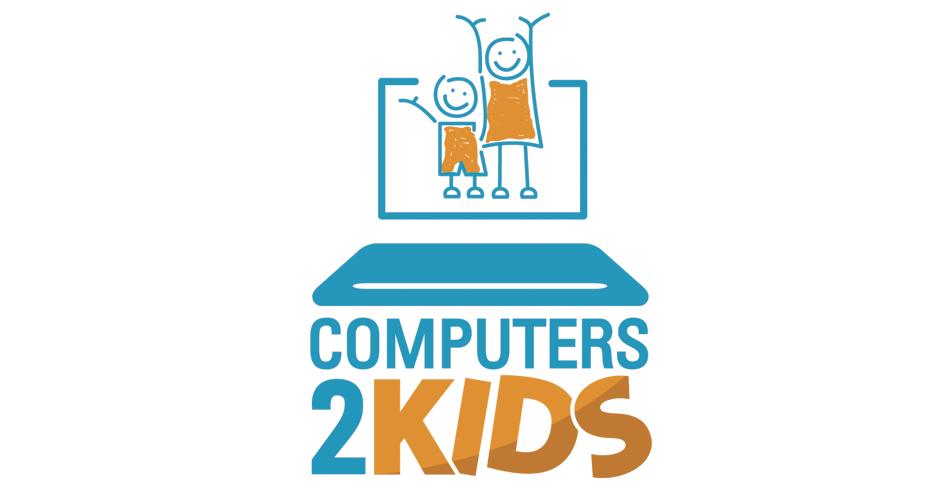
New Internet Connectivity Options at San Diego Public Libraries
More Laptops Available Than Ever Before
The City has added hundreds of laptops to the Library's collection that are available to use on-site at neighborhood libraries or for check out. Check Chromebook availability , visit the Chromebook information page or stop by your local library for additional details.

Mobile Hotspots Available for Check Out
Through SD Access 4 All, the City provides hotspots to be checked out from libraries for home use. Mobile hotspots are easy to use and allow users to connect their laptop, tablet and other Wi-Fi enabled devices to the internet. The device converts cellular signals into Wi-Fi to provide internet access for email, web browsing and other data transfers.
These hotspots are available for 30 days at a time and are meant to serve as a temporary connectivity aid. Need a more permanent Internet solution? Contact our Digital Navigators for support at 1-800-350-6945 or drop in at a participating library!
Breathing Life into Aging City Computers

The City is giving away its end-of-life computers so they can be refurbished and offered to individuals who do not currently have a computer. Through a partnership with San Diego Futures Foundation, a 501(c)3 nonprofit based in City Heights, the City has donated over 2,200 computers to help bridge the digital divide so far and plans to provide about 800 more each year.
As part of this partnership, the Futures Foundation provides training to help recipients of the computers get off to a quick start and provides them with the resources to find affordable internet services.
In addition, the City has a partnership with Computers 2 Kids to refurbish 2,000 computers from local businesses so they can be distributed to low-income families.
Thank You to Our Partners
The SD Access 4 All program is brought to you for a public purpose by the City of San Diego and its partners. The San Diego Parks Foundation helped support open public Wi-Fi at two dozen parks locations, while the San Diego Public Library Foundation supported the Library’s outdoor community computer labs and laptop expansion.

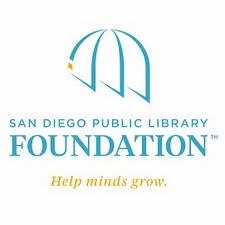


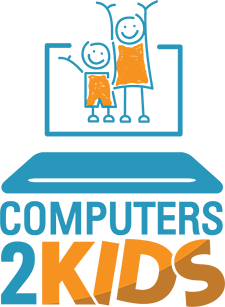





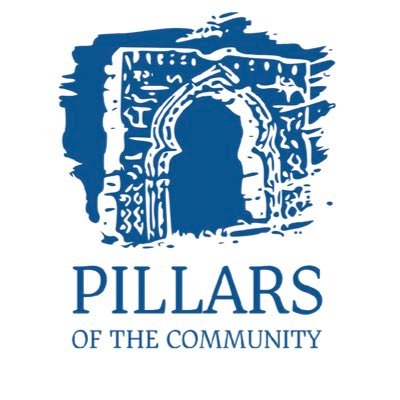

Let Us Know What You Think
Do you have time for a voluntary survey? We need your feedback to properly serve the community and identify needs. Help us improve the SD Access 4 All program for everyone.
Privacy Notice
The open public Wi-Fi provided through the SD Access 4 All program is available to everyone and is accessible without providing any personal information. The City of San Diego values your privacy and does not monitor, collect, store or block any user data or content. Use at your own risk.
