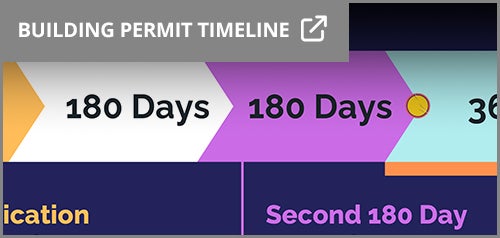Permit Processing Timeline
From Application to Issuance of a Permit
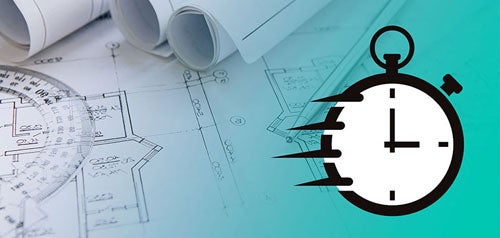
The City of San Diego Development Services Department (DSD) is committed to processing applications for permits as expeditiously as possible. The timeline below provides a weekly snapshot of the approximate days for application set up, review and issuance of a permit. Check back weekly for updates.
- Intake: This is the queue time it takes to process applications from the first upload to the pre-screen phase.
- Review: This is the time from the start to the finish of the project review.
- Permit Issuance: This is the queue time after the project has been reviewed and the time it takes for staff to verify that all requirements have been met.
Permitting Center Dashboard
This interactive platform provides a comprehensive overview of DSD permit data, inspections and Building and Land Use Enforcement.
Intake NEW
The data is presented in calendar days and reflects data from the day prior.
*Within the last 30 days, no applications of this type were available.
1 Initial Screens represent the average number of days it takes to initially screen a project after it has been submitted.
2 Resubmitted Screens represent the average number of days to review a resubmittal in intake. The resubmittal screen begins after all requested documents have been uploaded.
Review
The data is presented in calendar days and reflects data from the day prior.
*Within the last 30 days, reviews have not been completed.
1 First Reviews represent the average number of days it takes to initially review a project after it has been deemed complete. Projects are deemed complete once the project set-up fees have been paid.
2 Rechecks represent the average number of days to review a resubmittal. The recheck review begins after all requested documents listed on the Required Submittal report have been uploaded.
Permit Issuance
This is the queue time after the project has been reviewed and the time it takes for staff to verify that all requirements have been met.
| Permit or Application | Approximate Business Days | Projects in Queue |
|---|---|---|
| Building Permit | 5 | 73 |
| Building Permit Rapid Review | 1 | 3 |
| Building Permit & Construction Change - (Hybrid Process PTS/Accela) | 1 | 4 |
| Building Construction Change | 1 | 10
|
| Demo, Stand Alone Mechanical, Plumbing and Electrical Permits | 2 | 29 |
| Grading, Public Improvement, Mapping | 1 | 4 |
| Sign Permit | 2 | 4 |
The data is current as of April 11, 2025, at 5:15 p.m.
Frequently Asked Questions
To help speed up the new project application intake, review, and permit issuance, we ask customers to use City resources to ensure applications and project packages contain complete information. An example is making sure applications meet the current application requirements outlined in the Submittal Manual before uploading. The online system helps to pre-screen that the minimum required files are uploaded. However, DSD staff are also required to review the documents for completeness.
Here are the top ways you can help reduce intake times:
- Ensure your Building Construction Plans are landscape-oriented, and sheet numbers are at the bottom right.
- Check and download the most current forms.
- Review Information Bulletins, Technical Bulletins and the Project Submittal Manual.
- If your building is more than 45 years old, submit the Assessor Building Record and photographic survey.
- View training videos or attend a webinar on how to apply online.
- After you submit and receive a PRJ number, book a Virtual Appointment for a new project setup.
Similarly, the permit issuance step requires staff to check your project for completeness. Often, staff finds that required documents or information are missing. To help speed up this phase, please provide accurate and complete information, such as your inspection contact. Review the other requirements to avoid unnecessary delays. You can also book a Virtual Appointment to have staff help you through this phase.
Please use these tips so we can help you obtain your permit and get you going on your project!
How can I fast track my permit?
Please visit the Fast Track Your Permit webpage to review the various programs available to speed up the permit process and to identify which program is right for your project.