Contractor and Subcontractor Verification
The verification requirement implements San Diego Municipal Code §129.0121, which helps provide transparency and accountability, and ensures that labor standards are upheld citywide. Projects that don't adhere to this requirement may be subject to enforcement, including suspension of inspections up to a Stop Work Order or other remedies to ensure compliance. Projects that will Require Contractor and Subcontractor Verification include:
- Residential and mixed-use development projects of 20 or more dwelling units, including single-family dwelling units and multi-family subdivisions.
- Commercial or industrial developments that propose 20,000 square feet or more of tenant improvements or construction of 20,000 square feet of additional or new gross floor area.
- Any development that requires a Public Right-of-Way Permit.
What You Should Know
- Projects that require Contractor and Subcontractor Verification:
- Residential and mixed-use development projects of 20 or more dwelling units, including single-family dwelling units and multi-family subdivisions.
- Commercial or industrial developments that propose 20,000 square feet or more of tenant improvements or construction of 20,000 square feet of additional or new gross floor area.
- Any development that requires a Public Right-of-Way Permit.
- The permit holder or applicant shall ensure that all contractors and subcontractors working on the projects above have a current and valid:
- License with the Contractors State License Board.
- Worker's compensation insurance.
- City Business Tax Certificate.
- State Tax Identification Number.
- Federal Tax Identification Number.
- Only the Applicant or Permit Holder has access to add or remove contractors and subcontractors and will be required to update contractor and subcontractor information for any additions or changes using the online permitting portal before commencing or continuing any work.
- Projects that don't adhere to this requirement may be subject to enforcement, including suspension of inspections up to a Stop Work Order or other remedies to ensure compliance.
How to Verify Contractor and Subcontractor Information
Customers can check the status of a contractor's license in seconds with an "Instant License Check" or call 800-321-2752. The license check can be conducted by searching for the license number, name or business name. Search results will reveal whether the contractor's license is active and in good standing, give insurance and bond information and show if the Contractors State License Board has taken any actions against the contractor's license.
Add or Update Contractor or Subcontractor Information
Step 1
Applicants or Permit holders will need the project number (PRJ) or permit number (PMT) to update the contractor or subcontractor online.
**Only the Applicant or Permit Holder has access to add or remove contractors and subcontractors.**
Step 2
Obtain, verify and update the information below for each contractor and subcontractor:
- License with the Contractors State License Board.
- Worker's compensation insurance.
- City Business Tax Certificate.
- State Tax Identification Number.
- Federal Tax Identification Number.
Step 3
The applicant or permit holder will be required to input updated and verified information in Steps 1 and 2. Ste
Frequently Asked Questions
How do I verify if a license is valid?
Customers can check the status of a contractor's license in seconds with an "Instant License Check" or call 800-321-2752. After verifying the information online, ask to see a contractor's pocket license ID card and compare it to another picture ID to confirm that the contractor isn't illegally using someone else's license number. Learn more.
Sample State Contractors License Board License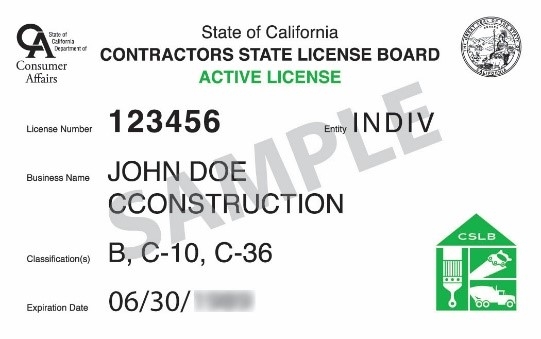
If you believe that an unlicensed contractor or subcontractor is working at a construction site, submit a Request for Investigation.

